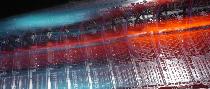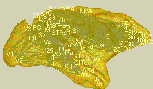Computational Laboratory for Analysis, Modeling, and Visualization (CLAMV) |
|
HPC Queuing System
We use the queuing system
Slurm. The most important
Slurm commands for users are:
- sinfo
Show Slurm partitions.
- sinfo -N
Show computing nodes.
- sbatch xxx
Submit job file xxx.
- squeue
Show running jobs.
- scancel JobID
Remove job with JobID from Queuing System.
Example Slurm job files can be found on the login nodes at /usr/local/etc/HPC/Slurm
| Script | Description |
|---|
| job.1core | Job uses 1 processor core (serial job) and no GPU. Use the HPC computing
nodes for serial jobs only if you have a large number of concurrent serial jobs. For
single or small number of concurrent serial jobs use alternatives like CLAMV Teaching Lab
computer pool or local workstations. |
| job.8core | Job uses 8 processor cores and no GPU. Can be used for any
OpenMP parallelized program |
| job.1gpu8cores | Gromacs job requesting 8 processor cores and one GPU. Can be used for any
GPU program |
| job.2gpu8cores | Gromacs job requesting 8 processor cores and two GPU. Can be used for any
GPU program |
| job.mpi | Parallel HelloWorld program requesting 16 tasks |
| job.array1core | Generate an array of 12 serial jobs and assign job parameter to program |
| job.orca | Parallel Orca job requesting 16 processor cores |
| job.qe | Parallel Quantum Espresso job requesting 16 processor cores. Scratch directory on local disk of computing node. |
| job.localscratch | Example how to use the local scratch disk of the computing nodes to reduce network traffic during job run time. |
Configuration of the Slurm installation is still in progress. Submission files are regularly adapted to new settings. Please
check regularly the example scripts and always choose settings according to the latest version.
Due to the processor architecture all parallel applications should try to use multiples of 8 cores, thus 8,16,24,32, ...
core requests are recommended.
For the submission of Gaussian16 jobs it is recommended to use command
StartGauss16 which is available upon loading
the Gauss16 Environment Module. You must be member of group
gaussian to run Gaussian16 jobs.