CLAMV |
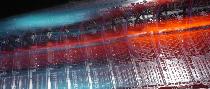 |
 |
 |
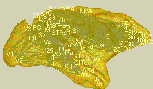 |
 |
 |
|
HPC SoftwareSome applications require Environment Modules. Amber✅ Amber 22 compiled with CUDA is available. Use Environment Module.DFTB+❌ Not yet installed.Gaussian / GaussView✅ Load Environment Module Gaussian/Gauss16. Use command StartGauss16 to submit a job. You must be member of group gaussian to run Gaussian16 jobs.Gromacs✅ Gromacs 2022.3 Standard Compilation without and with CUDA. Environment Modules Gromacs/Gromacs-2022.3 and Gromacs/Gromacs-2022.3-CUDA.Gromacs 2021.5 Compilation with Plumed without and with CUDA. Environment Modules Gromacs/Gromacs-2021.5-plumed and Gromacs/Gromacs-2021.5-plumed-CUDA See example Slurm submission scripts ... . Mathematica✅ Command: mathematicaMatlab✅ Command: matlabMPI✅ OpenMPI installed. Further MPI installation still to come.NAMD✅ Special compilation of NAMD 2.14 with CUDA and support of external magnetic fields. See Slurm job submission file for how to run a NAMD job.ORCA✅ You find input examples on the login nodes at /usr/local/ORCA/Examples. For parallel runs the number of processes is defined in the input file. For up to 8 parallel processes a short notation PALn can be used, see example /usr/local/ORCA/Examples/frequency.8cpus.inp. For more than 8 parallel processes the %PAL notation must be used, see example /usr/local/ORCA/Examples/frequency.16cpus.inp.For parallel runs always the full path to the orca executable has to be used even when the Orca Environment Module is loaded, see Slurm submission file job.orca. Visit the Orca documentation for further details. Quantum Espresso✅ Quantum Espresso 7.1 compiled with OpenMPI is available. Use Environment Module.VMD✅ Command: vmdAdditional computational science software on the login nodesBedtools✅ Command: bedtoolsCutadapt✅ Command: cutadaptModeller✅ Command: mod10.5Multiwfn✅ Use Windows version /usr/local/Multiwfn/Multiwfn-3.8/Multiwfn.exe together with Wine. Some important features are not working properly with the Linux executable.Samtools✅ Use Environment Module.SuAVE✅ Use Environment Module.
| ||||||||||||||||||||||||||||||||||||||||||||||||||||||||||||||||||||||